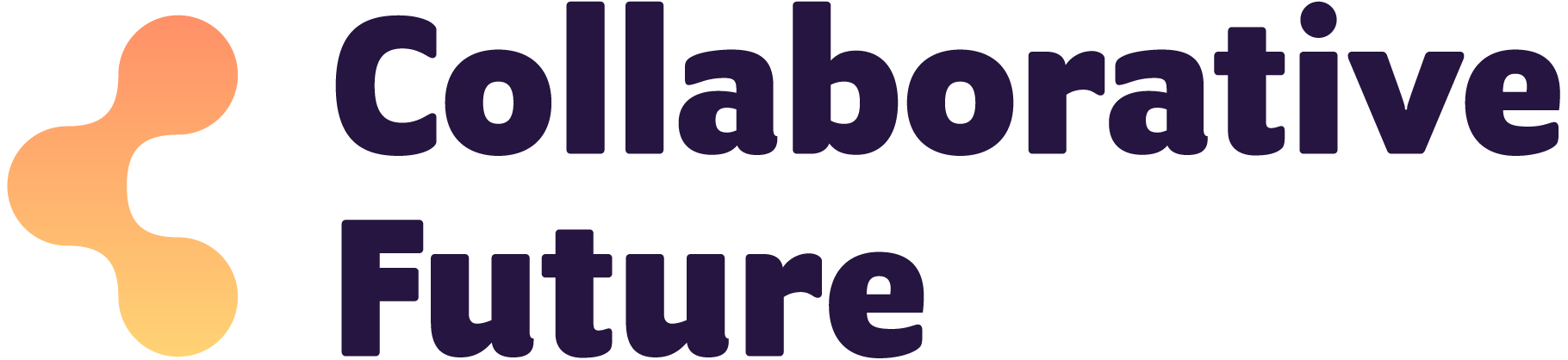Tips for running effective online meetings or workshops
As Corona Virus spreads more and more companies have started asking their staff to work remotely. As a result I had three phone calls in one day from people asking me how they might be able to facilitate a team meeting, workshop, or away day online.
Participating in a virtual conference on Zoom
Some of my advice to them was similar to what I’d say for a face-to-face meeting: make sure the aim/purpose is clear and plan activities that create an inclusive space where everyone feels able to participate (and of course invest in proper facilitation to ensure you achieve those two things).
However, I also have some more specific tips for meeting and collaborating online:
Create shared ground rules
When a group of people come together for a meeting it’s always important to ensure you each understand the expectations that you have of one another within that space. This is even more the case when it is a space or setting that is unusual for them such as a videoconference. Before your meeting you could simply send round a google doc asking people to add things they’d value or want people to be mindful of during an online meeting. Some examples that I might suggest would be “please mute your microphone when you aren’t speaking” or “Send a chat message if you wish to interrupt”. However, every group is different and needs to define shared rules of engagement that work for them.
Identify clear roles of facilitator and technology steward
When you are running any workshop ideally you will have a clear facilitator who is responsible for supporting the group to work effectively together towards the goal of the session. The same goes for videoconferences. However, it can be challenging for a facilitator to do this job and also be responsible for ensuring the technology runs as smoothly as possible. A technology steward is someone that can help set up and test the tools you are using before the meeting as well as keeping an eye on chat windows during the meeting to help out anyone who is having technology-related difficulties.
Make use of chat and visual cues to keep the conversation flowing
You can sometimes find that conversations become more stilted in online meetings than they might’ve been in real-life. This is usually because people have less body language or facial cues to rely upon. Thankfully most videoconferencing tools have chat windows or visual responses that you can use to check the group’s understanding or to allow individuals to signal when they want to interrupt. Some people actually find it easier to engage during videoconference meetings precisely because they are able to participate using these tools.
Encourage collaborative note-taking
While remote meetings can prove more challenging in some respects, one thing that becomes much easier is collecting a record of your meeting. You can set up a shared Google Doc to allow anyone to add to shared notes as you go along. This also helps people to follow along with the discussions or to catch up if their connection fails at any point. Plus, if you use online tools such as Trello or Miro (instead of post-it notes and flipcharts) when running brainstorming activities by the end of the session you’ll have a digital record to continue to build upon or share with others.
Break it up
The great thing about in-person meetings is that they get people away from their desks and moving around. If your team is working from home and dialling into meetings it can mean they end up sat in the same position all day. Break up the monotony by kicking off your videoconference with a warm-up activity such as asking everyone to go and find an interesting object or photo from their house to share back with the group.
You also need to think about how you break up the meeting itself. It is more than possible to use the same workshop techniques that you might use in an in-person meeting such as individual reflection and group work. And finally, I highly recommend running online meetings in shorter chunks time where possible to avoid people zoning out and getting distracted by emails or seperate chat conversations.Collect feedback and adapt
It’s always important to make time to share ideas for improving how we collaborate with one another. At the end of your online meeting why not ask your team to take a couple of minutes indicating how they felt about the session and what they feel could be improved for next time? You can do this by sending a short poll or survey (some videoconferencing tools such as Zoom make it possible for you to build this in) or ask people to revisit your shared ground rules and add to them based on their experience.
If you’d like further support for running really engaging and effective online meetings I am currently in the process of adapting my three-hour facilitator training workshop to an online course. Sign up to my newsletter or get in touch if you’d like to find out more.
And if you think your team would benefit from external facilitation then I’m also available to hire. Book a free 30 minute-consultation today.
As a self-employed person I will only receive Employment Support Allowance (£73 a week) if I am unable to work due to Corona Virus. If you benefited from this article and can afford to support my work please contribute to my Ko-fi page.